Last Updated on July 10, 2025

Do you have an Apple ID which you want to delete permanently? Then you are in the right place. In this post, I will show you how you can delete an Apple ID permanently.
An Apple ID is essential to access all the features that Apple provides like iCloud, App Store, etc and if you have an Apple device or a set of devices, Apple ID enables the ecosystem. But there can be many reasons why someone might want to delete their Apple ID. May be they have another Apple ID and no longer want to use a particular Apple ID. Whatever may be the case, one can delete an Apple ID by following this tutorial. So without wasting much time, let’s dive into it.
Delete your Apple ID
To delete your Apple ID, follow the following steps:
STEP 1: Visit privacy.apple.com

STEP 2: Sign In with the Apple ID that you want to delete
STEP 3: Under “Manage Your Data”, you will see a “Delete your account” section. Click on “Request to delete your account”
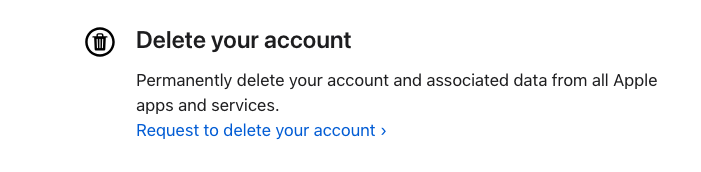
STEP 4: In the next page, you need to provide a reason for deleting your account. You can choose “I prefer not to say” and click on the continue button.
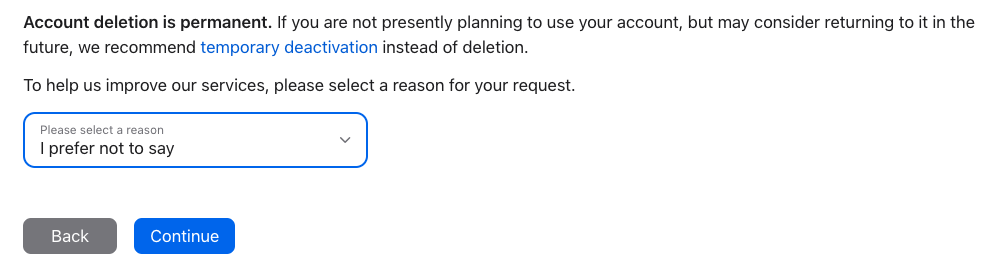
STEP 5: After reading the instructions and accepting terms and conditions over the next two pages, you need to choose how you want to receive account status updates. You can choose the email id associated with your Apple ID or the phone number. After choosing, click on “Continue” button.
STEP 6: After completing these steps, you will see a 12 digit Access Code. Save it for future reference and if at any point you wish to stop the account deletion process.
STEP 7: Type in the access code you just saved and click on continue.
STEP 8: You will see a popup to confirm account deletion. Click on “Delete account” button.
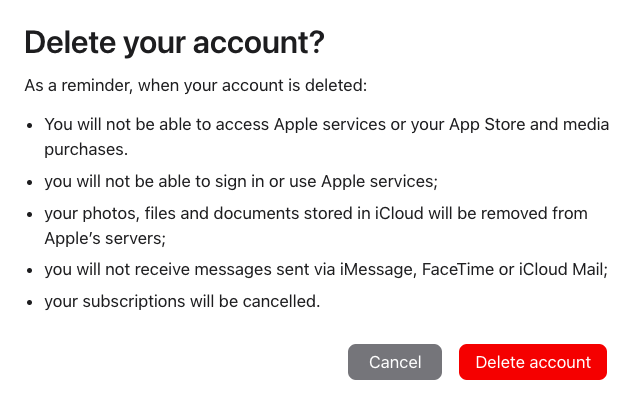
You Apple ID will be deleted in a short period of time. You will receive an update from Apple when it does. Also, you can stop the deletion process within a short span of time by contacting Apple support and with your access code.
Hope this article helped you. Thanks for reading!
You may also like:A step-by-step guide on how to start your blog


